Recent posts widget is quite a lovely widget that can be used to beautify & add spice to your Blogger & Wordpress Site, these widget stands out from other Recent post widget because it shows the date in which the post was published, no. of comments and read more link.
Let get to the real deal for Today......
Steps To Install Recent Post Widget On Your Blog
- Navigate your blogger dashboard
- Click on Layout > Add a Gadget > HTML/JavaScript
- Copy and paste the following code in the content box.
< style type='text/css'>
img.recent_thumb {padding:1px;width:55px;height:55px;border:0;
float:left;margin:10px;}
.recent_posts_with_thumbs {float: left;width: 100%;min-height: 70px;margin: 5px 0px 5px 0px;padding: 0;font-size:12px;}
ul.recent_posts_with_thumbs li {padding-bottom:5px;padding-top:5px;min-height:65px;}
.recent_posts_with_thumbs a {text-decoration:none;}
.recent_posts_with_thumbs strong {font-size:10px;}</style>
<script style='text/javascript' src='http://www.webaholic.co.in/other/recent-posts-widget-with-images.js'></script>
<script style='text/javascript'>
var numposts = 6;
var showpostthumbnails = true;
var displaymore = true;
var displayseparator = true;
var showcommentnum = true;
var showpostdate = true;
var showpostsummary = true;
var numchars = 98;</script>
<script src='http://www.YOUR-BLOGGER-URL.blogspot.com/feeds/posts/default?orderby=published&alt=json-in-script&callback=showrecentpostswiththumbs'></script>
img.recent_thumb {padding:1px;width:55px;height:55px;border:0;
float:left;margin:10px;}
.recent_posts_with_thumbs {float: left;width: 100%;min-height: 70px;margin: 5px 0px 5px 0px;padding: 0;font-size:12px;}
ul.recent_posts_with_thumbs li {padding-bottom:5px;padding-top:5px;min-height:65px;}
.recent_posts_with_thumbs a {text-decoration:none;}
.recent_posts_with_thumbs strong {font-size:10px;}</style>
<script style='text/javascript' src='http://www.webaholic.co.in/other/recent-posts-widget-with-images.js'></script>
<script style='text/javascript'>
var numposts = 6;
var showpostthumbnails = true;
var displaymore = true;
var displayseparator = true;
var showcommentnum = true;
var showpostdate = true;
var showpostsummary = true;
var numchars = 98;</script>
<script src='http://www.YOUR-BLOGGER-URL.blogspot.com/feeds/posts/default?orderby=published&alt=json-in-script&callback=showrecentpostswiththumbs'></script>
You Are Done!
Please, Share this with friends and use our subscription links below.
Hope This Helps, Pals?













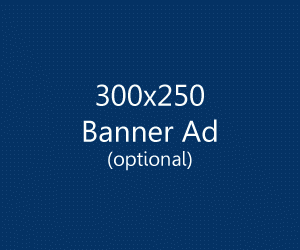




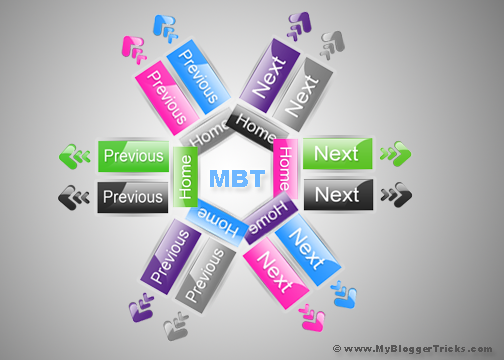


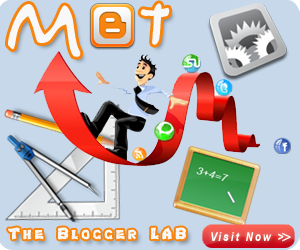

No comments: